Using Trello to Manage RFx Responses
Trello is known for its collaboration features, simple design, and granular project management functionality. The platform works by providing users with "Boards" where they can create columns to organize stacks of "Cards." Cards are usually used to organize individual tasks so that teams can have continuous visibility into what their teammates are doing towards a project's end goal.
While I've used Trello for team projects, I also love using it for my individual project management. The tool helps me track my own work and also helps me keep tabs on the deliverables I need to solicit from others.
Rather than using individual cards for individual tasks, I organize my Board by creating one card for each end-to-end RFx response. Because I'm the only one looking at my Board, I can use cards to organize bulk tasks. Each RFx card includes four checklists for each stage of the response process
- Qualification/Preparation: Gather intelligence about the opportunity, connecting with the sales team for initial meetings/correspondence about the RFx, and ensuring confidentiality protocol is in place with the customer. Qualify the RFx based on win likelihood, evaluating the timeline, bid requirements, and technical fit.
- SME Engagement: Solicit content or reviews from specialty teams that need time to review the RFx. The earlier these teams are engaged, the better, since it's vital to have time to receive their responses and incorporate them into the final proposal.
- Proposal Drafting: Facilitate the draft response process, including internal review from key stakeholders such as Account Executives and Strategic Resources.
- Submission/Close Out Process: Track the submission compliance criteria, any special attachments that are required, and the authorized signatory collection as needed. Then close out the case in any internal systems that are used to track team engagement.
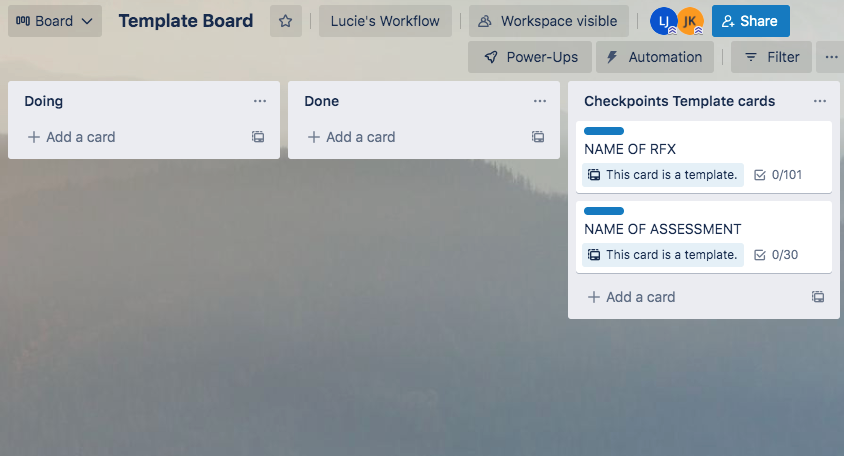
Post a comment